A massive update on the workspace has been pushed to live!
Learn about the new features and functionalities that will increase your productivity and simplify your dev workflow.

![]()
Command Palette and Hot Keys
The FullStacked workspace interface got a nice relook and refactor making it much more efficient. At any moment, with a single key combination, pop up the command palette to quickly toggle between active windows or open new ones.
Install with npm
You can now install and run your workspace with a simple command line. This way, the workspace utilizes your local computer resources. Meaning, if you have a powerful machine, everything runs fast and snappy.
Self-Host with Docker
You can also run the whole workspace on a single container with a single volume. It is super easy to spawn a instance on your own infrastructure and offload all of the computing demand to a remote machine. This way, you can access your workspace with any low resources device like a tablet, a smartphone or an inexpensive laptop.
Syncing with FullStacked Cloud
Now that you can run an array of workspace instances, FullStacked Cloud provides the service of synchronization between all of them. This completely decouples the computation and the storage giving you a sense that any connected device allows you to access your workspace. You will no longer feel bonded to a single machine.
Finally, if your own infra is unreachable, FullStacked Cloud even provides ephemeral instances for you to access your workspace from anywhere, at anytime. To help you understand the immense freedom FullStacked Cloud brings, here’s a little doodle showing my current workspaces setup.
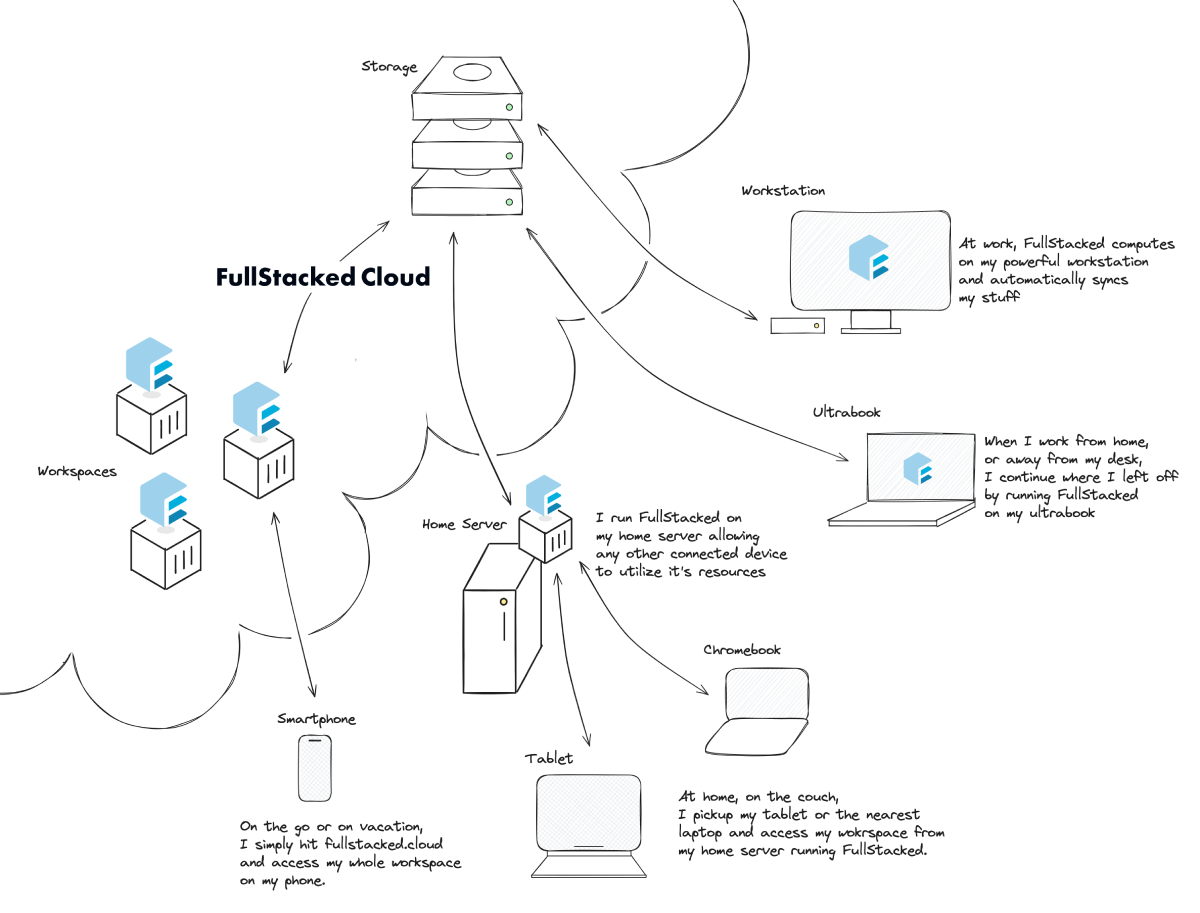
Thanks a Ton!
If you are receiving this email, it's because you are part of the firsts that tried FullStacked and for that, your Trial period has been reset! Granting you the next two weeks to test FullStacked Cloud for free.
For all other information like how to install and run FullStacked, refer to the official website https://fullstacked.org or to the GitHub repositery.
Show us your support by giving FullStacked a ⭐️ on GitHub
https://github.com/fullstackedorg/workspace
Interesting Links
- Website has been completely relook for this new release
- Video showcasing the new features
- Demo running on webcontainers
- FullStacked Cloud login page
- Roadmap that is updated regularly
- Sponsor FullStacked. Since FullStacked is an OSS, if you use it fully on your own, please consider sponsoring.
- GitHub Organization has been created to regroup all of FullStacked repositeries
- Feedback form for users to directly send feedback and issues
- @get_fullstacked X (Twitter) account. Follow to stay up to date with the latest updates!
![]()

